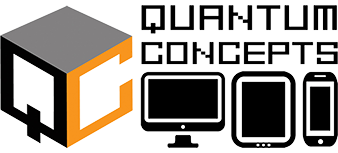Loading... Please wait...
Loading... Please wait...Already have an account?
Login to check loyalty balance or redeem rewards
Create note: Create notes easily in a pop-up window. You can also launch this feature by double-tapping the screen while pressing and holding the S Pen button.
View all notes: View all notes in the Samsung Notes app.
Smart select: Use the S Pen to select an area and perform actions, such as sharing or saving.
Screen write: Capture screenshots to write or draw on them or crop an area from the captured image. You can also capture the current content and the hidden content on an elongated page, such as a webpage.
Live messages: Instead of sending a text message, create and send a unique message by recording your actions while handwriting or drawing a live message and saving it as an animated file.
AR Doodle: Record fun videos with virtual handwriting or drawings on faces or anywhere else.
Translate: Hover the S Pen over a word to translate it.
Scribble, sketch and jot down ideas with ease, like you would when writing in a notebook. S Pen's 4096 pressure levels and 0.7mm tip deliver that familiar writing experience, without the ink. Air Command lets you take full advantage of what S Pen has to offer. Simply hover the S Pen over the screen and click the S Pen button to access a menu of signature S Pen features, including Samsung Notes and Live Message.
All prices are in JMD. Copyright 2025 Quantum Concepts Limited. Sitemap | Powered by HB-Commerce